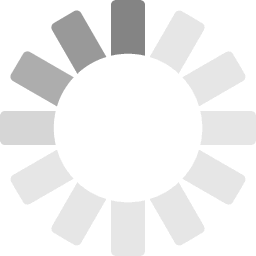Download Portable Utility
Download Portable Utility
 Download Google Chrome Portable (with spell checker)
- View Instructions
Download Google Chrome Portable (with spell checker)
- View Instructions
INSTALLATION INSTRUCTIONS FOR GOOGLE CHROME PORTABLE
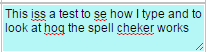
- Click the link above 'Download Google Chrome Portable (with spell checker)'
- Select 'Save as' (if using IE) to save the .zip file to your hard drive
- Open 'GoogleChromePortable.zip' and right click on the 'GoogleChromePortable' directory and select 'Copy'.
- Paste it to any location that you desire on your hard drive.
- Once copied to your C drive, go into 'GoogleChromePortable' directory and double click the file named 'CREATE_LINK_ON_DESKTOP.bat'
- Close the black screen, checking that there were no errors when creating the icon.
- The shortcut icon should be created on your desktop called 'Online Workbook Utility'. Double-click on the desktop icon to run.
 Download "New User" Template
Download "New User" Template